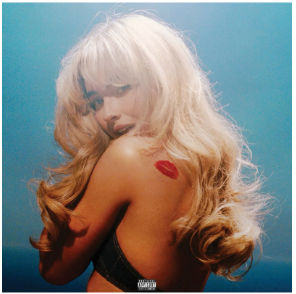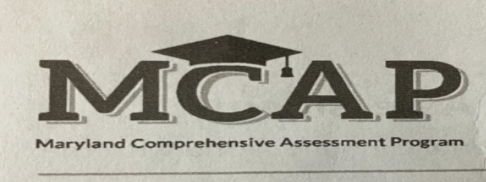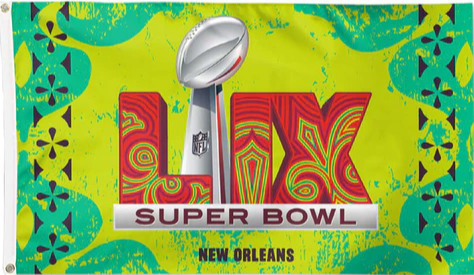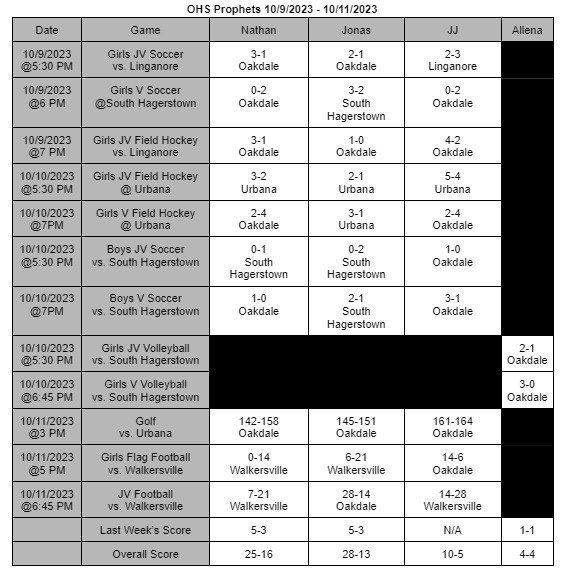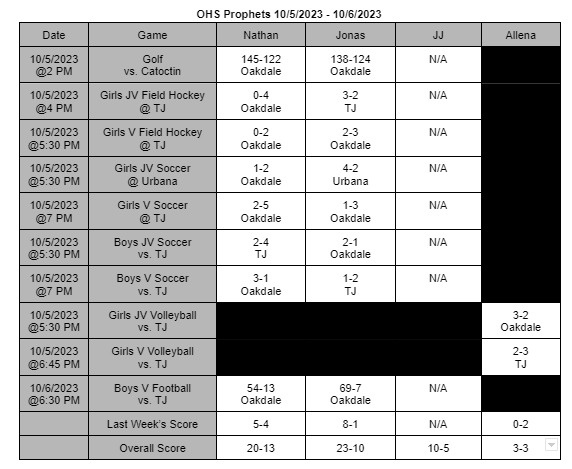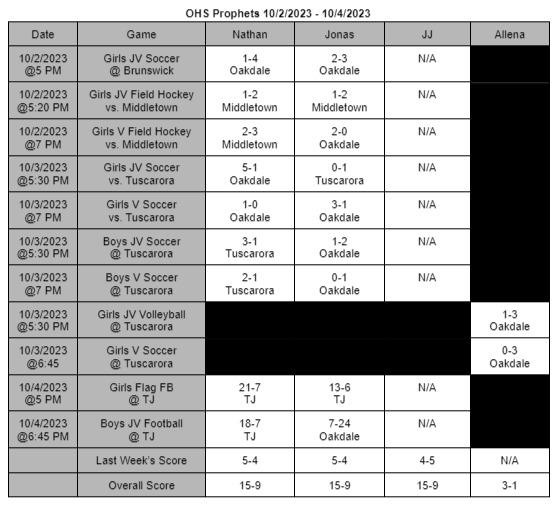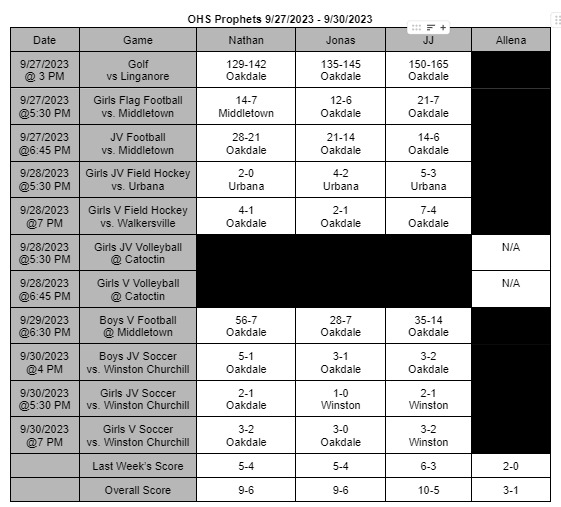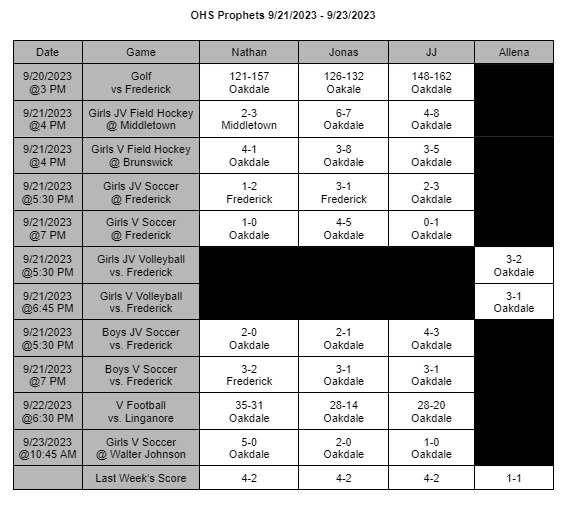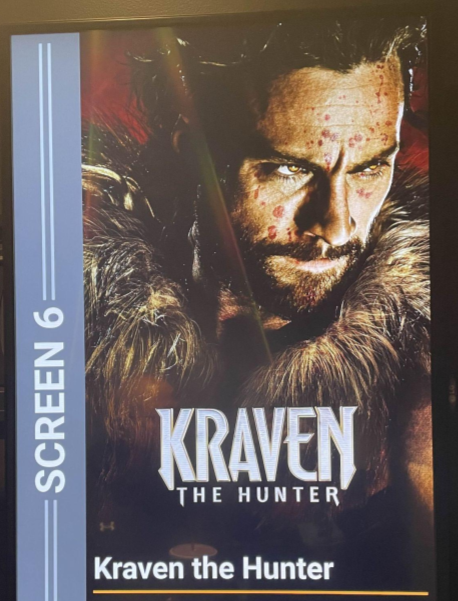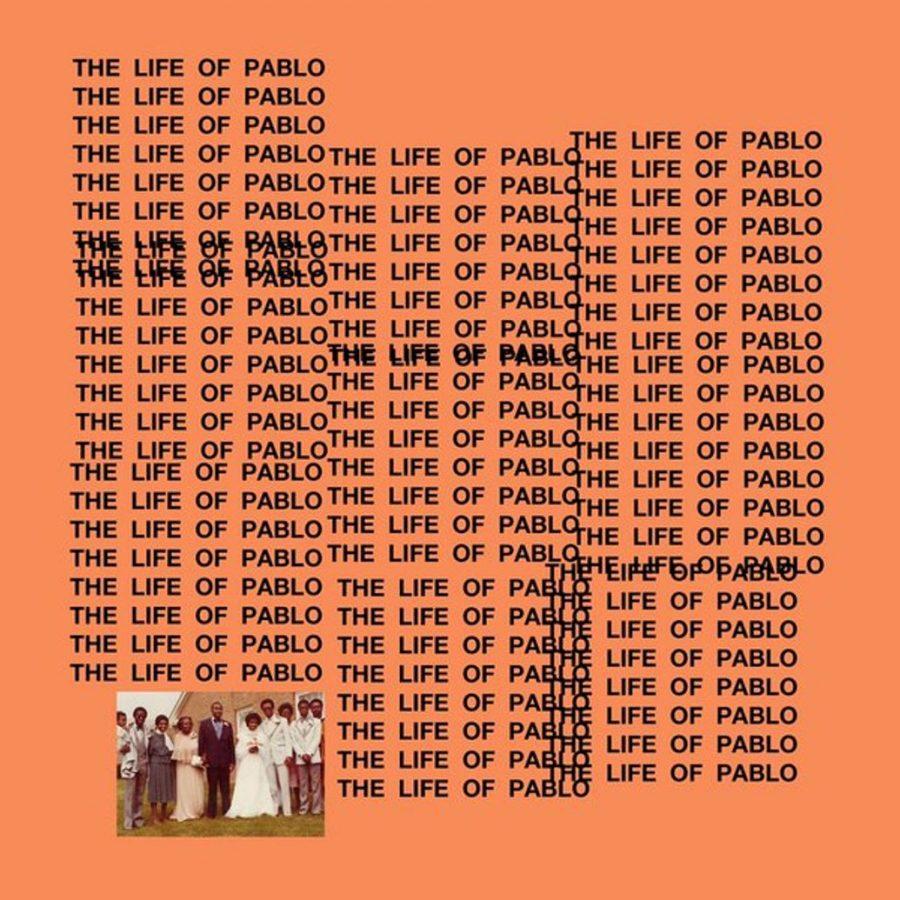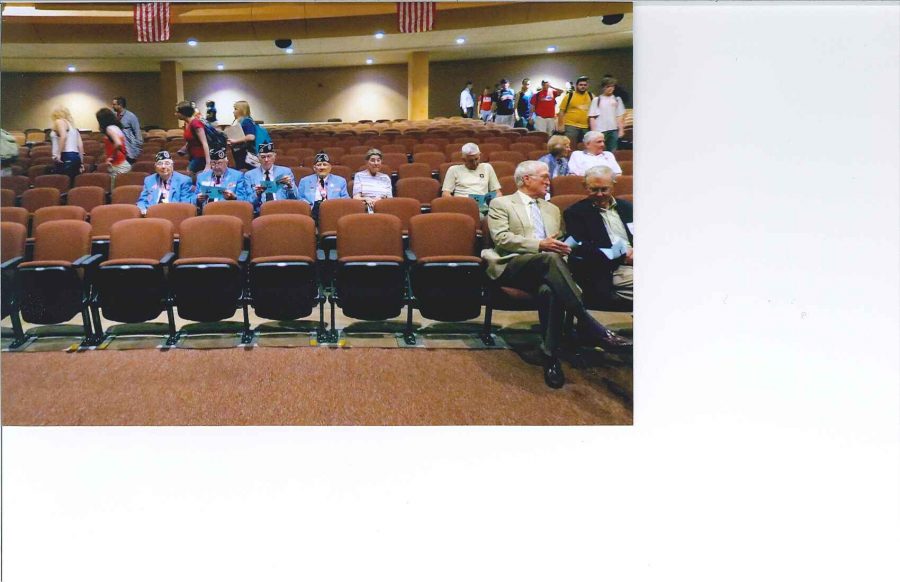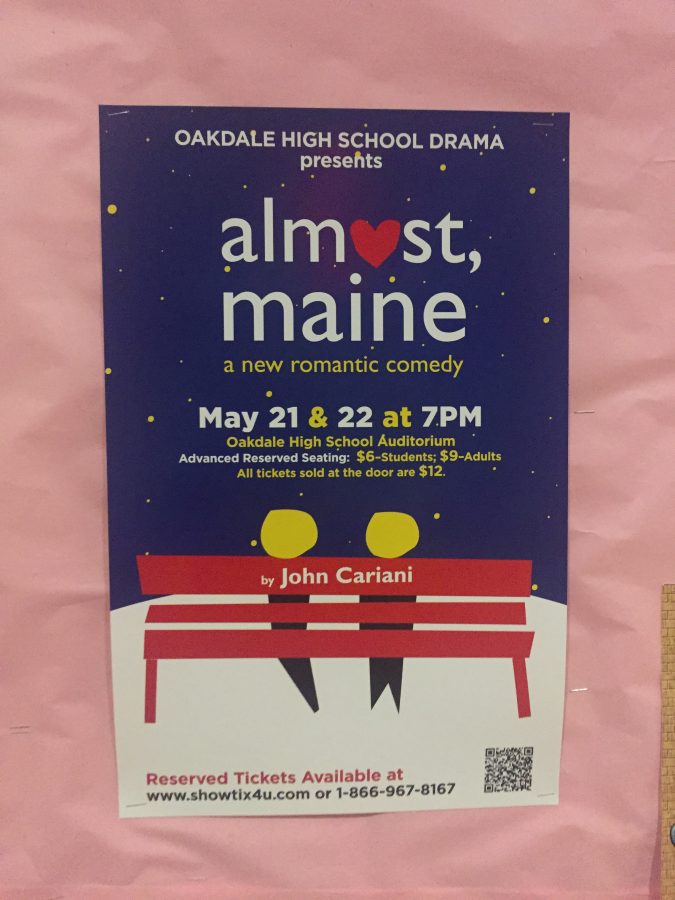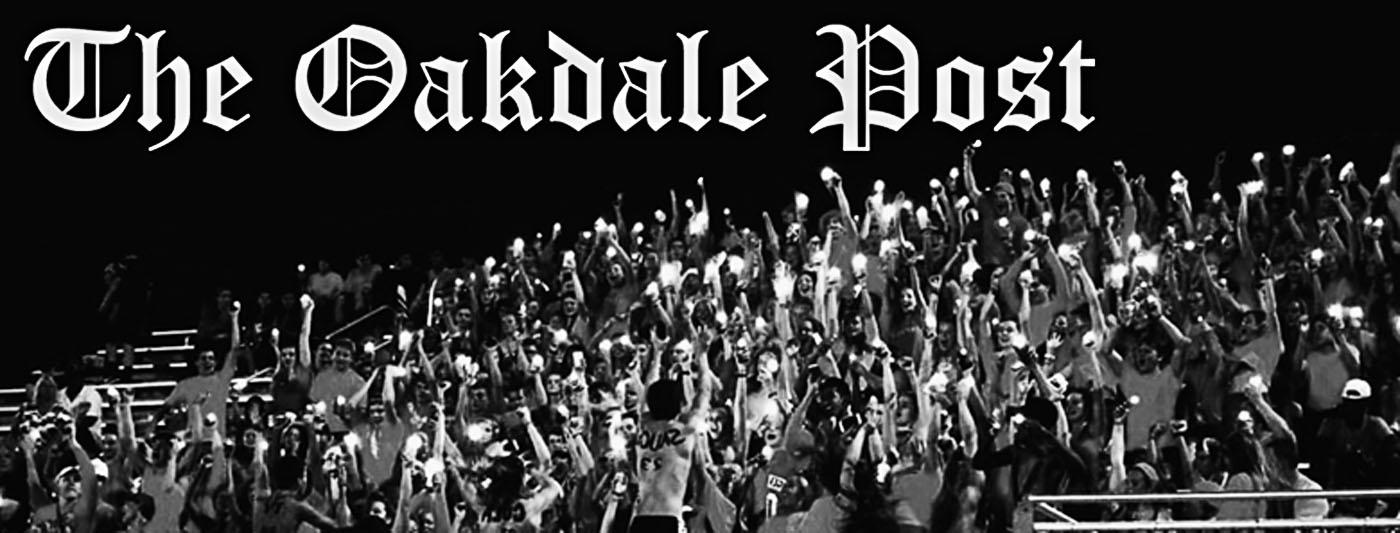Lightroom introduced a new replacement for split toning
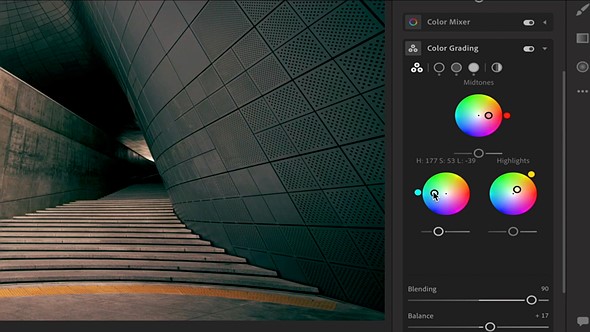
https://www.dpreview.com/news/0878830172/video-adobe-teases-advance-color-grading-tool-coming-to-acr-lightroom-and-lightroom-classic#:~:text=Adobe%20has%20announced%20a%20new%20Advanced%20Color%20Grading,software%20and%20replaces%20the%20previous%20Split%20Toning%20panel.
Example of the new panel in the software.
October 28, 2020
Adobe Lightroom’s split-toning tool has recently been removed. This tool was used to adjust color tones of overall moods, highlights, and shadows. Now, Adobe is incorporating a brand new way of this called color grading. Color grading is a more advanced way of split toning with more options. This update there will have no limitations when it comes to different tones providing full color wheels worthy of options.
This update made adjusting hues easier and more manageable, including swatches and sliders to adjust hues and saturation. Paige Detwiler, a OHS alumni that graduated last year stated, “As someone who is familiar with Adobe software, it was relatively easy to understand. I feel like the update may be a little confusing at first for new users, but not impossible to learn.”
Overall only good things have been reviewed about this new way of editing. They expanded capabilities and made it more user friendly to use! Many people view lightroom as a hard software to learn, but with a new system for a very important feature is making it seem much easier all around to learn for beginners.
Another plus about this feature is the unlimited capability of colors compared to the limited version with the past tool. This new system makes it so the user can select any color in the world pretty much and use it as a hue for their work! Detwiler commented, “I am excited for this update as I have enjoyed using lightroom for its ability to change color tones so well. It looks like the update will enhance my editing ability.”
This update not only can do what the past tool could do, it includes new ways of toning, including a color wheel to edit midtones and global hue changes, adding countless possibilities. These enhancements make it easy to make basic beginner photos transform into a professional finished cinematic shot! It can also change the whole mood of a photo by bringing in blues or different colors that portray a whole different meaning to the photo itself.
Overall many photographers that use lightroom prefer this new updated way of changing hue and saturation. They really like the expanded area of options given with the new color wheels and sliders. Detwiler adds, “From what I see, I much prefer the color grading update. I like that it now includes the option to manipulate midtones in the picture, I don’t remember that being an option for split toning.”