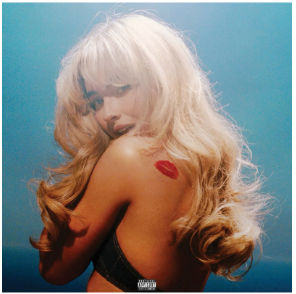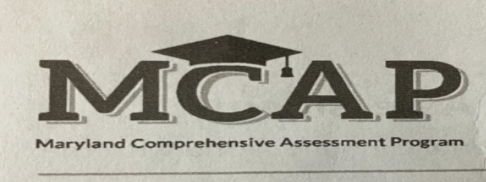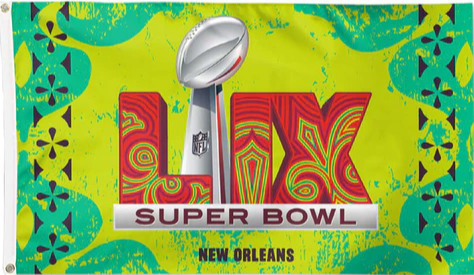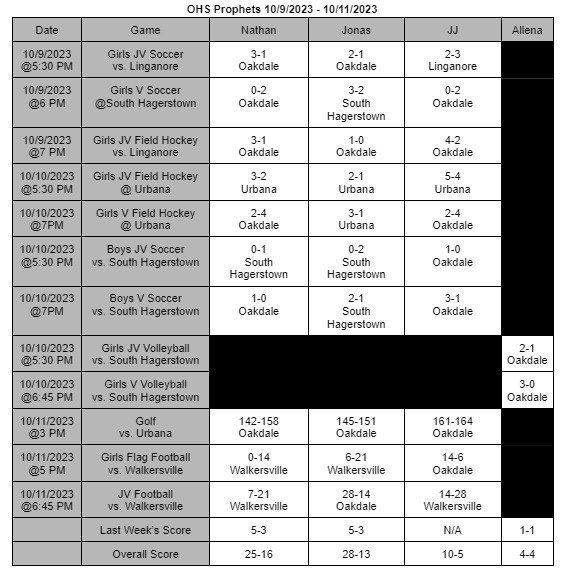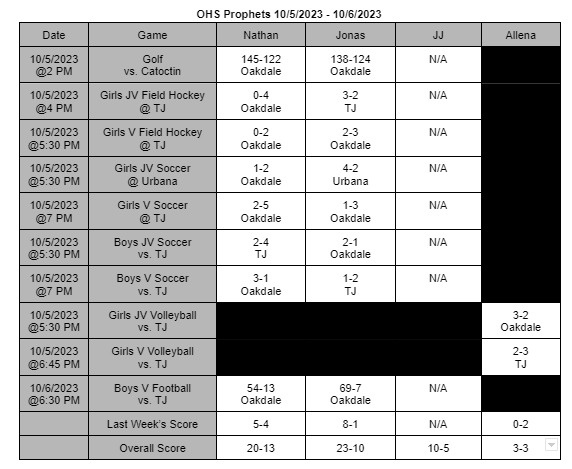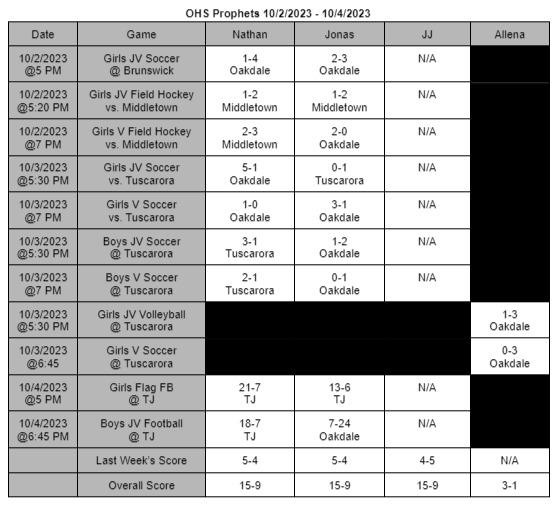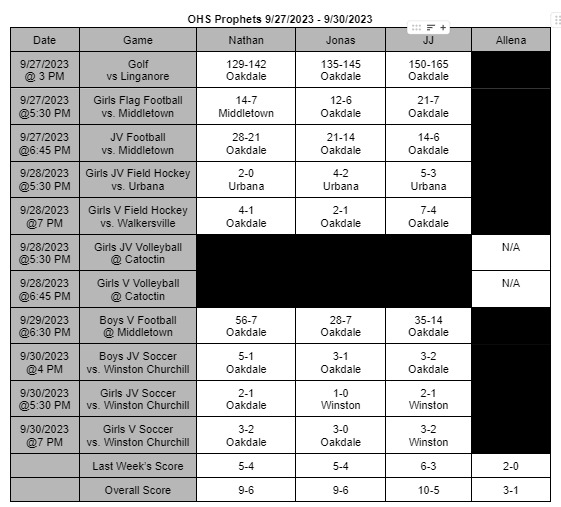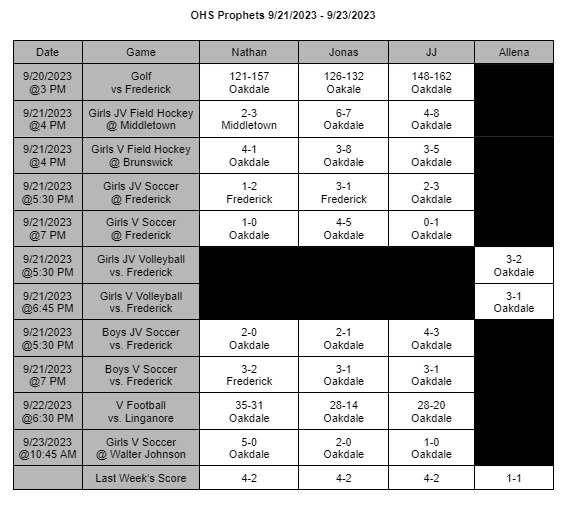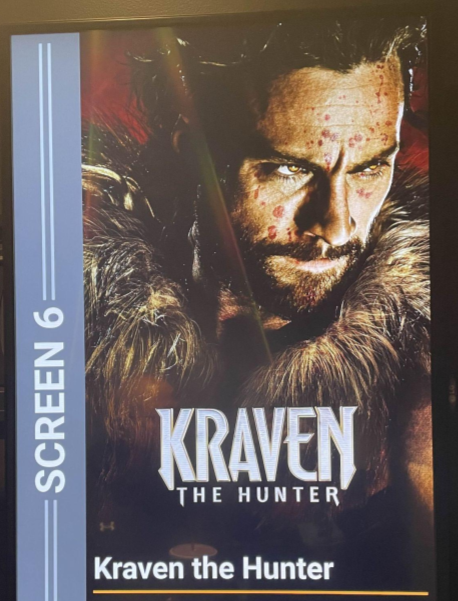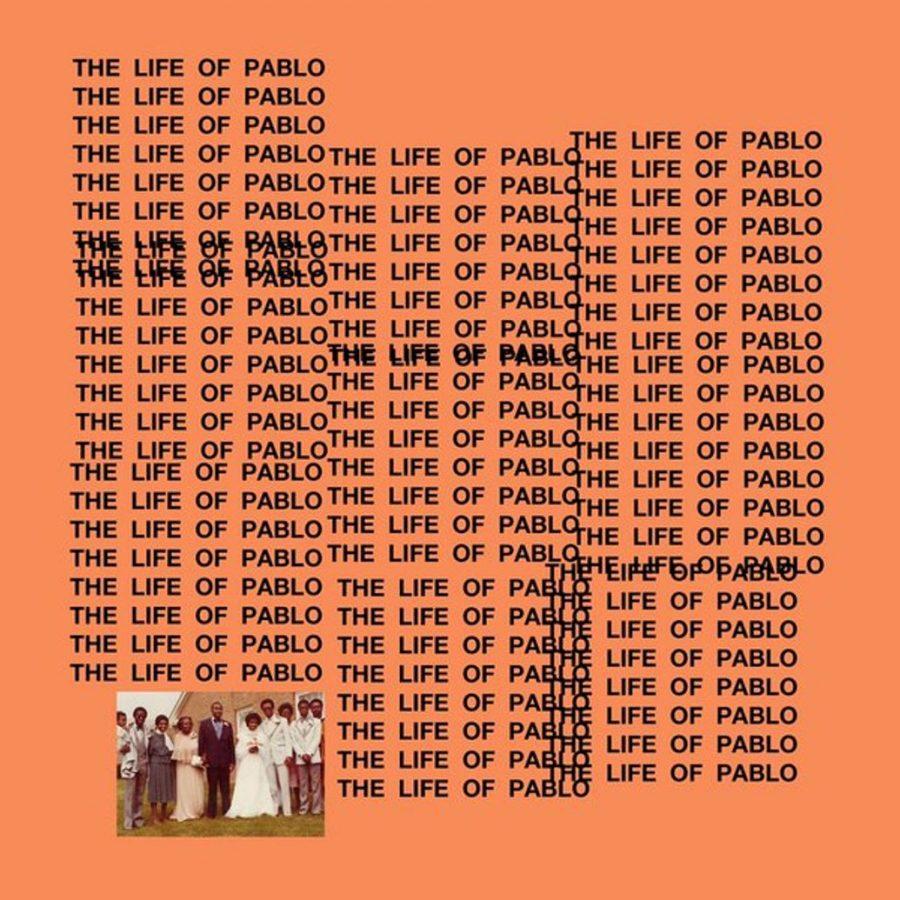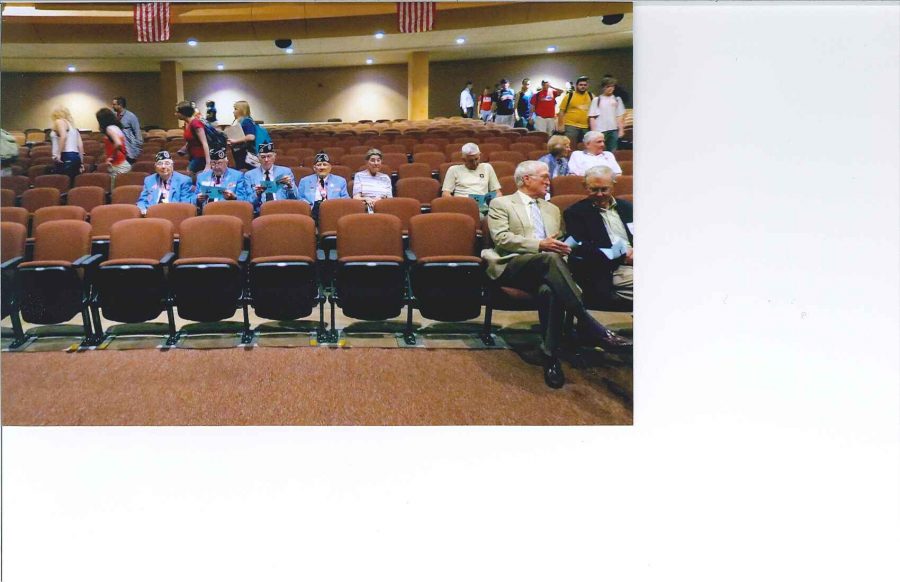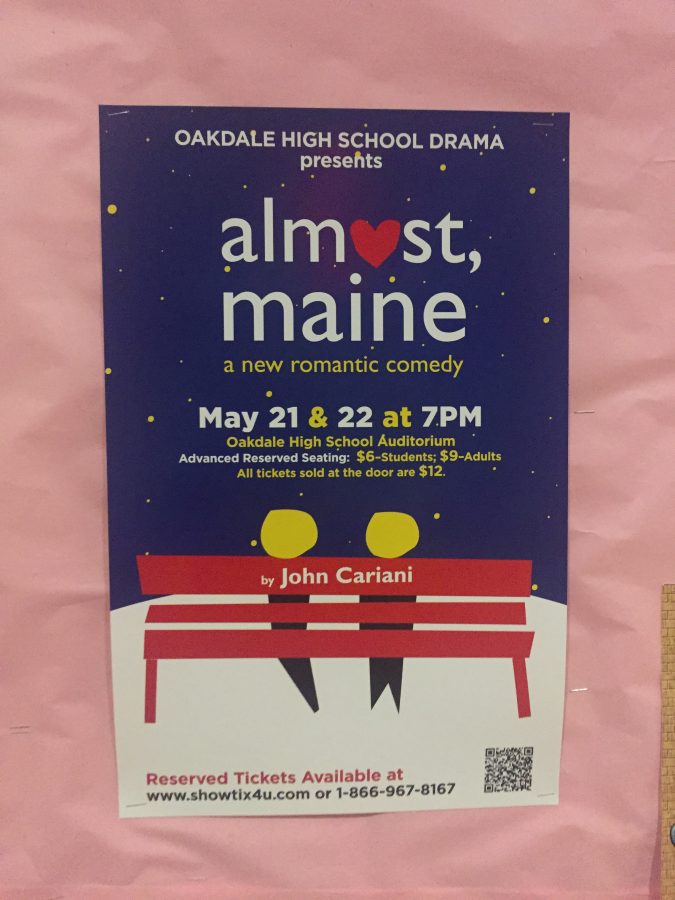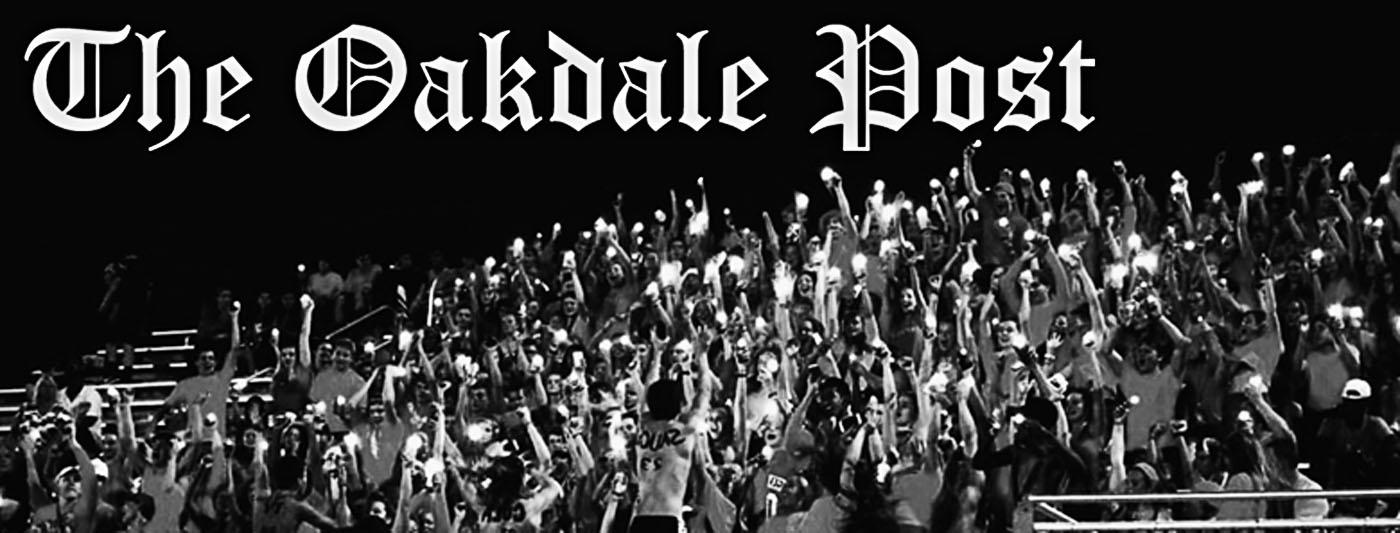Senior Update
October 4, 2018
ATTENTION SENIORS WITH UPCOMING COLLEGE APPLICATION DEADLINES
Be sure to complete the Senior Information Sheet
To access the Senior Information Sheet:
1. Log in to Naviance Student – https://student.naviance.com/oakdalehs
Username & Password – 8-digit Student ID
2. Navigate to My Planner > Tasks > Senior Information Sheet
3. Click to Take the Survey
Send SAT/ACT scores directly from the Testing Center
Complete your applications in Common App, Coalition, or the college-specific online application by the deadline.
Students should ask teachers for letters of recommendation in person and then input the request in Naviance
To access the Letter of Recommendation Request:
1. Log in to Naviance Student.
2. Navigate to Colleges > Apply to College > Letters of Recommendation
3. Click to Add Request.
4. Select Teacher Name from the Drop-down menu.
5. Choose if the letter is for one specific college or for All current and future colleges on the list.
6. Write a personal note.
7. Click Submit Request.