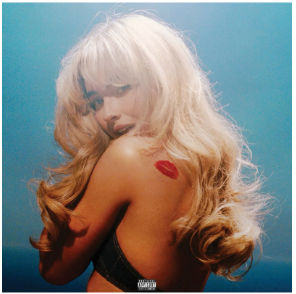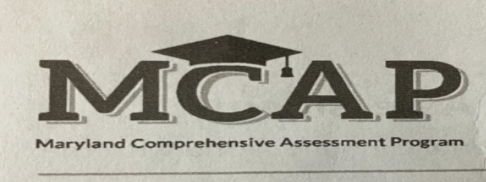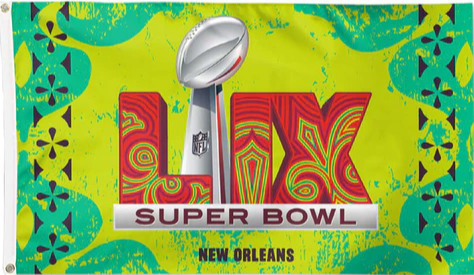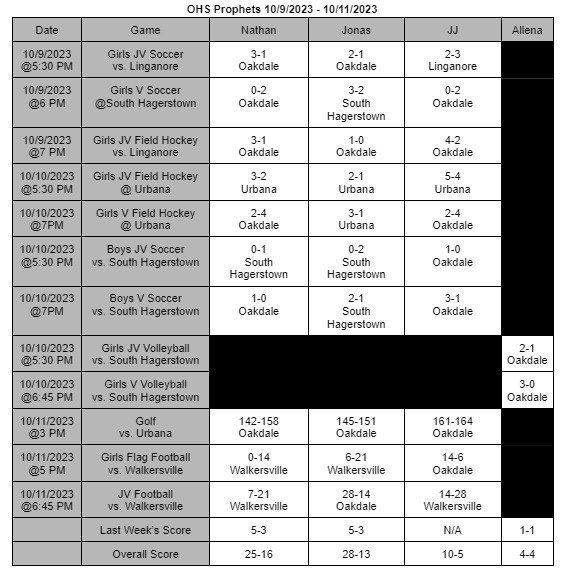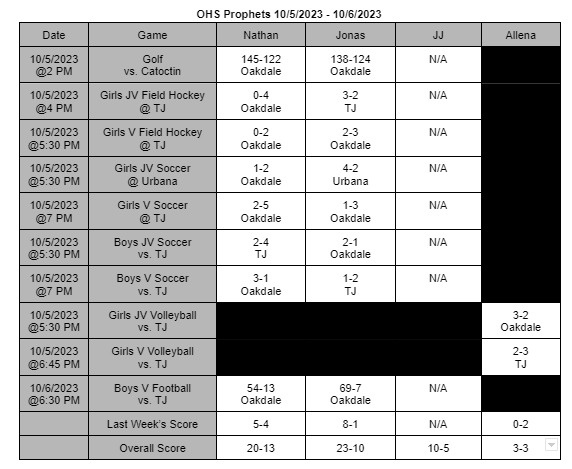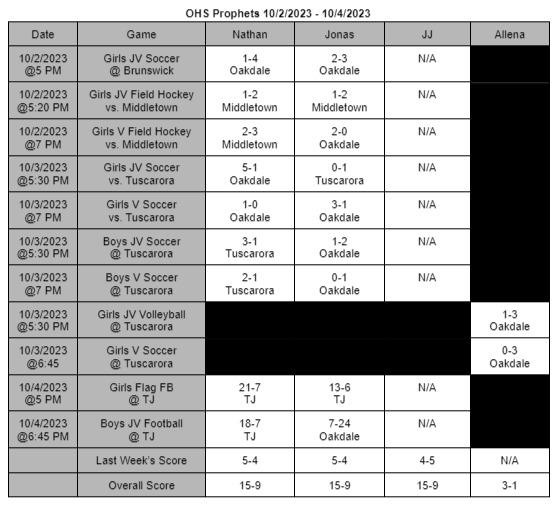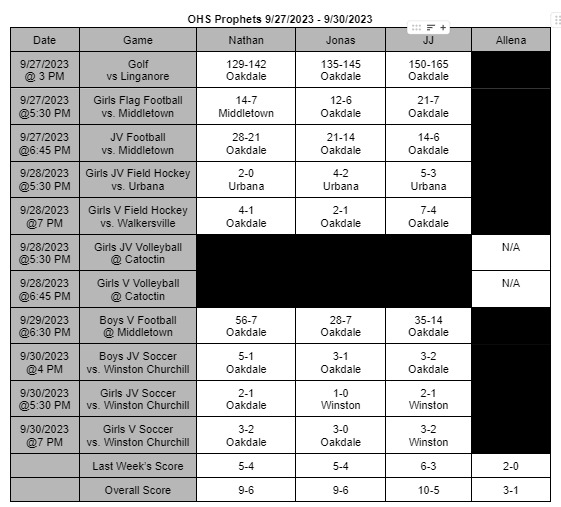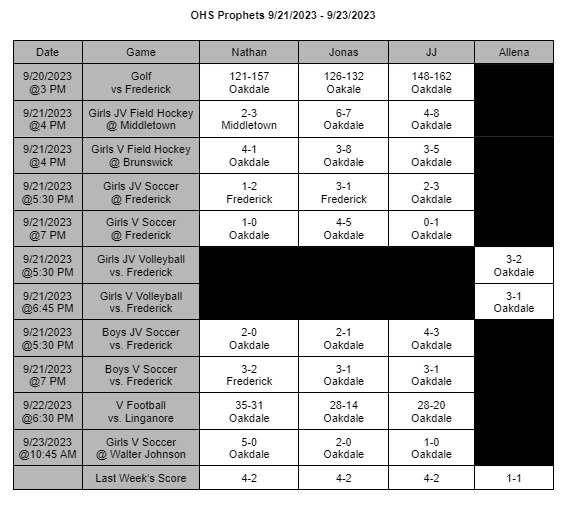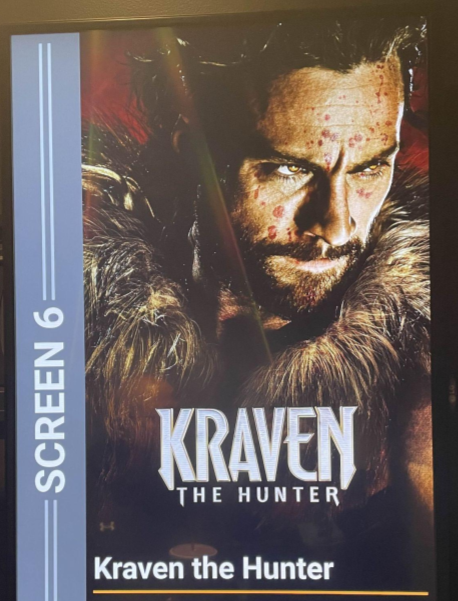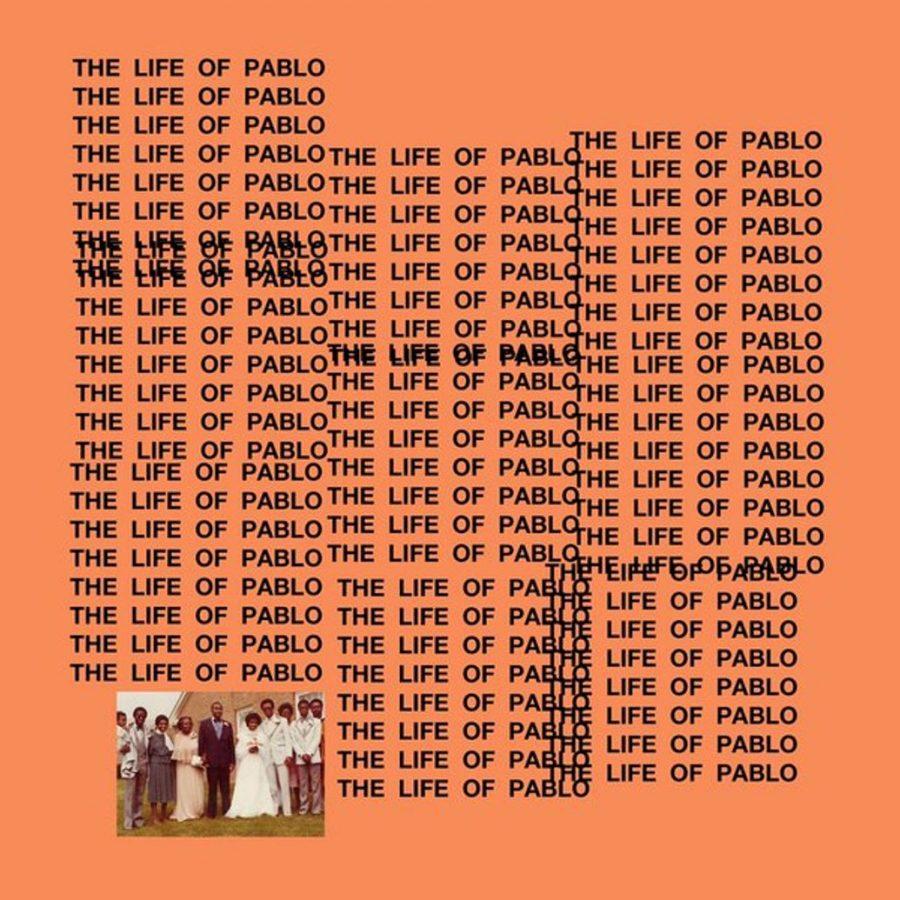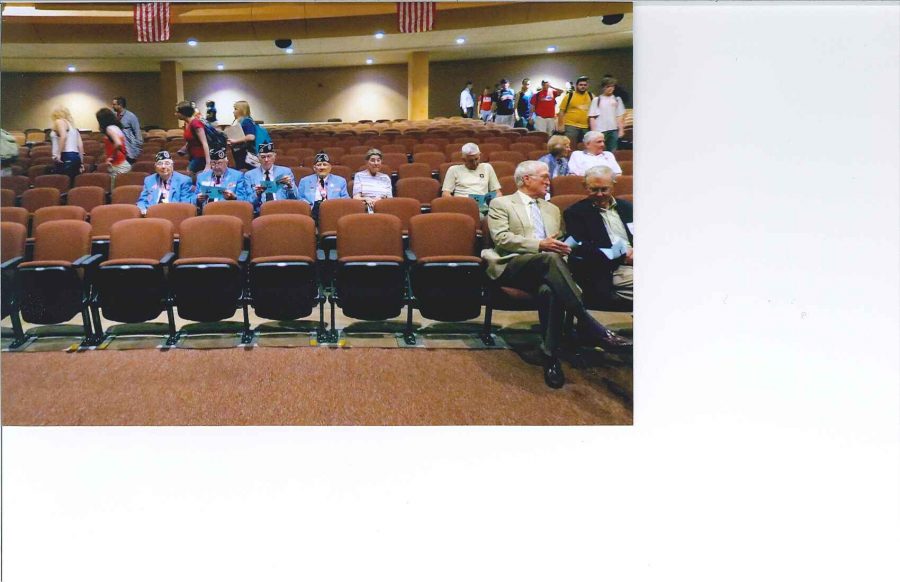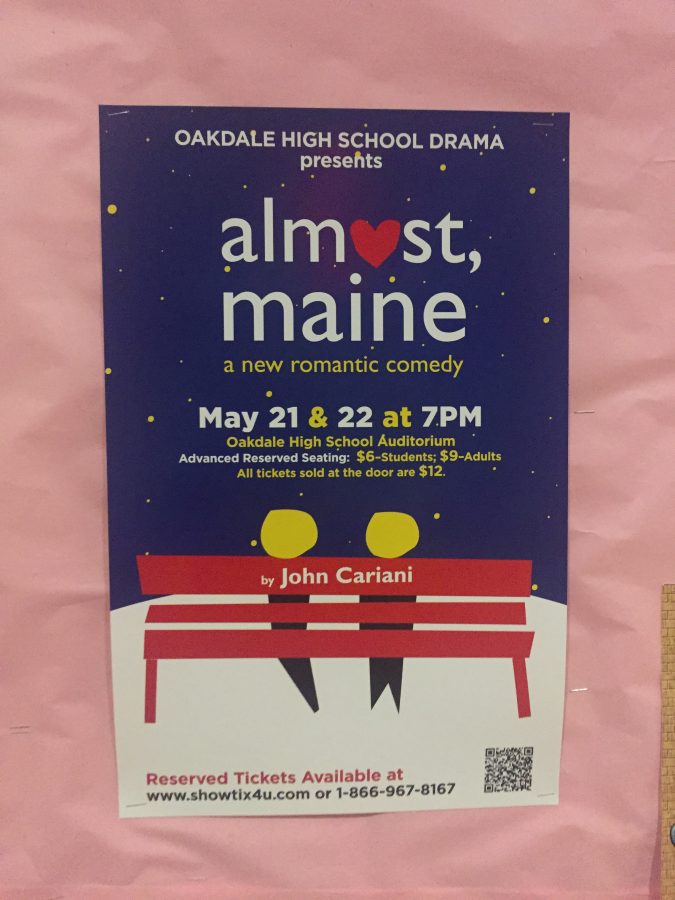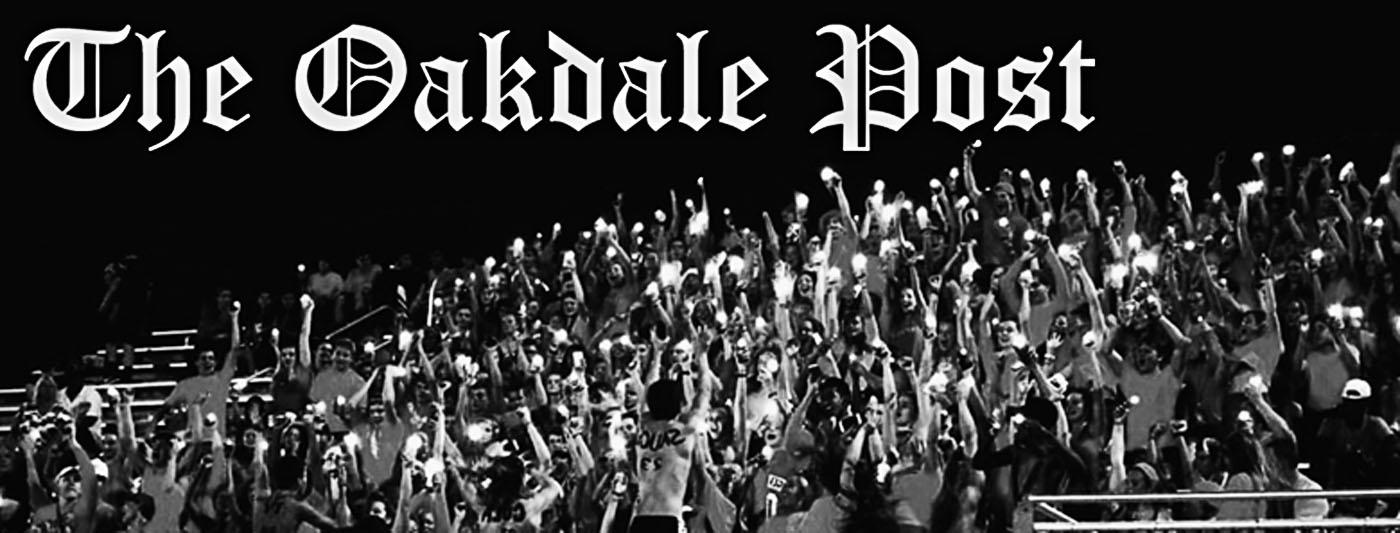Loading… Please Wait
November 5, 2019
Oakdale students and staff alike are frustrated by the school’s slow WiFi. It can take up to an hour for sites to load. Typically, this occurs every few days. Many students say this is a tragedy. School WiFi has always had a bad reputation because of the excessive filters and monitoring programs the school uses, but will it ever improve?
Some students have no trouble finding a way around this problem by making WiFi hotspots with their phones, or even staying off technology altogether. However, the majority of classes require a device of some sort. “I don’t think we’ll ever live in a world where our schools have good WiFi,” says Ethan Shilling, OHS sophomore.
The WiFi is even worse for students who have their own device, as opposed to a school-issued Chromebook, which is the case for most of the students at OHS. This is due to all the VPNs (Virtual Private Network), firewalls, antivirus programs, and parental controls students have on their devices.
Many students also have their phones connected to the WiFi, which can slow it down. Freshman Kyle Bacon stated, “The cell service is even worse! It’s like they’re forcing us to use the WiFi so they can manage what we do.”
Contrary to popular belief, this was not intended to force students onto the WiFi. There is metal in the walls, which causes cell interference. However, some students still might be more successful using their hotspot.
Students say the WiFi is especially slow in the back of the school and downstairs. This is because it’s farther away from the router, and the signal is weaker. The signal can get weakened by distance, as well as bouncing off surfaces.
If more classes use the internet one block, the WiFi might be slower. If only a few classes use it, then it will be much faster. Mr. Larry Turner, Oakdale’s user support specialist, reported that “The WiFi is like a tube. If you put more computers in the tube, they move through it slower.It’s just a sheer volume. It also depends on what the people are doing.”
Newer technologies, such as WiFi 6 and 5G could help alleviate the problem by better handling large numbers of devices and enabling much higher speeds. However, this would have to be a huge investment for the school, and it would take time to implement.
To combat this issue, it is suggested that you restart your device or turn the WiFi off and on again every time you move to a different classroom so you can connect to the nearest access point. This will ensure you have the best connection possible.